Manage your vagrant machines in one place with Vagrant Manager for OS X.
One place. All access.
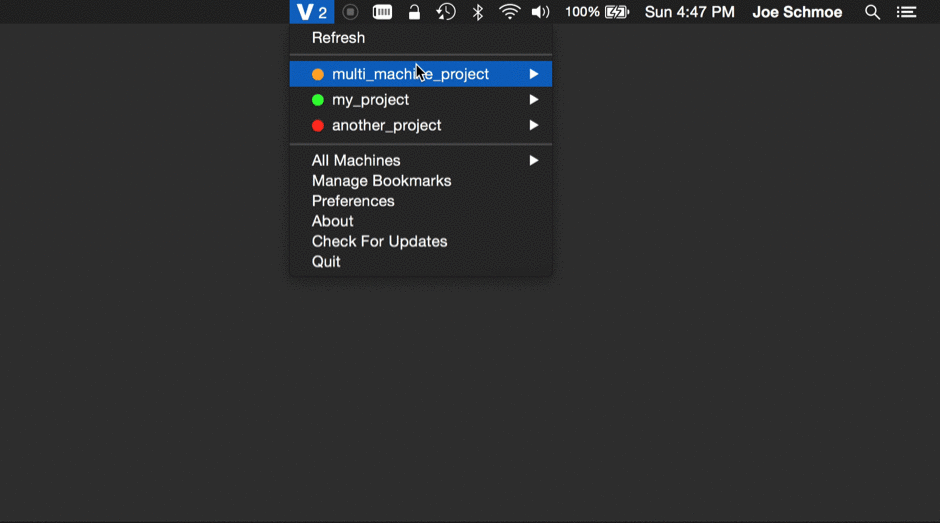
Donate Download Now
Your donation allows us more time to support and improve our products, if you would like to donate, click the Donate link and enter whatever amount you wish, thank you!
Fall in love with Vagrant Manager. Never before has managing your Vagrant Machines been so easy.
Features you'll dig.
We've covered all bases.
Indicators for running/halted VM's
Vagrant Manager shows you which VM's you have up or halted. VM's that are running, have a green indicator, VM's that are off, display a red indicator. Suspended VM's will show an orange indicator.

Execute vagrant commands
After hovering over your target VM, select a vagrant command to execute.
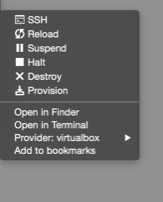
Detailed & Customizable
Through the preferences pane, you can adjust and configure Vagrant Manager to suit your unique environment.

Multi-Machine Support
Vagrant Manager supports your multi-machine instances allowing you to easily run actions against your individual machines, or all of them.

There's nothing like it.
Only Vagrant Manager centralizes your VM's into one, easy to use, easy to configure utility. Download Now! and Donate if you would like to help support us.